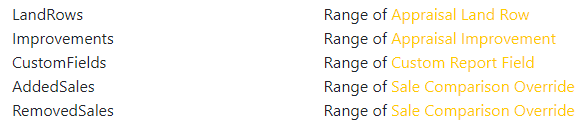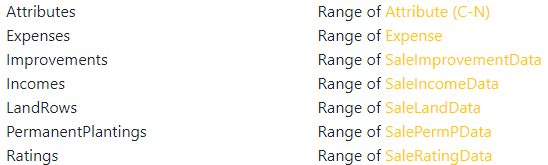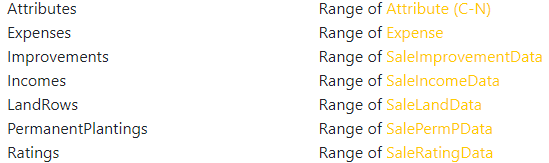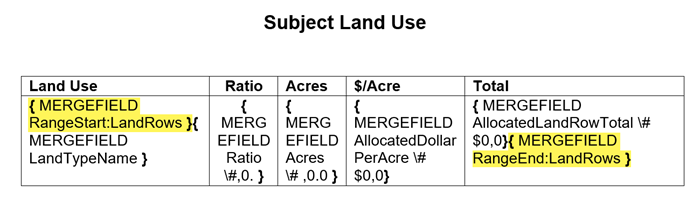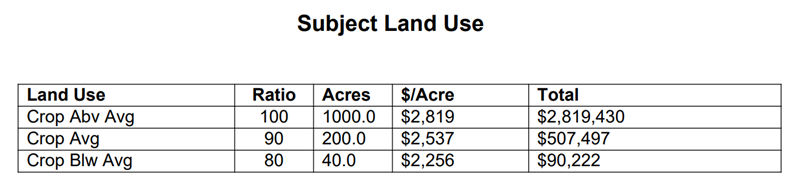Range Fields

When it comes to things like land list or income type, there are several rows. To get the template to generate multiple rows, you will use RangeStart:FieldName.
This will generate a row for each type. to create a land list, use { MERGEFIELD RangeStart:LandRows } and { RangeEnd:LandRows } any MERGEFIELDS between RangeStart and RangeEnd will be reiterated.
In the example below, Land Use, Ratio, Acres, $/Acre and Total are going to pick up for each line.
|
To enter all Land Rows |
Output |
|
|
|
In the Template Editor on the Setup tab, there is a Report Fields link. 
This link will navigate to a page with all available report fields.
If the field name has Range of in the row, it can be used for a range.
Here is a list of ranges as of the time this article was written.