Appraisal Field Sets

The appraisal field set is used to set predefined appraisal field in the valuation's Assignment, History/HBU, certification, and allocation tabs for a given market.
The Assignment tab will pull The request id, report type, rights appraised, intended use, intended users, extraordinary assumptions, hypothetical conditions, value definition, definition of value, scope of work, appraisal methods, approaches excluded comments and standard limiting conditions.

The History/HBU tab will pull the currently listed, listed price, currently under contract, contract price, sold in the past 3 years, sale price, ownership history comments, zoning, current property use, highest and best conclusion, and the highest and best use comments.

The Certification tab pulls the specified property interest, personal interest, specified prior services, inspection date, specified assistance, and additional certification comments.
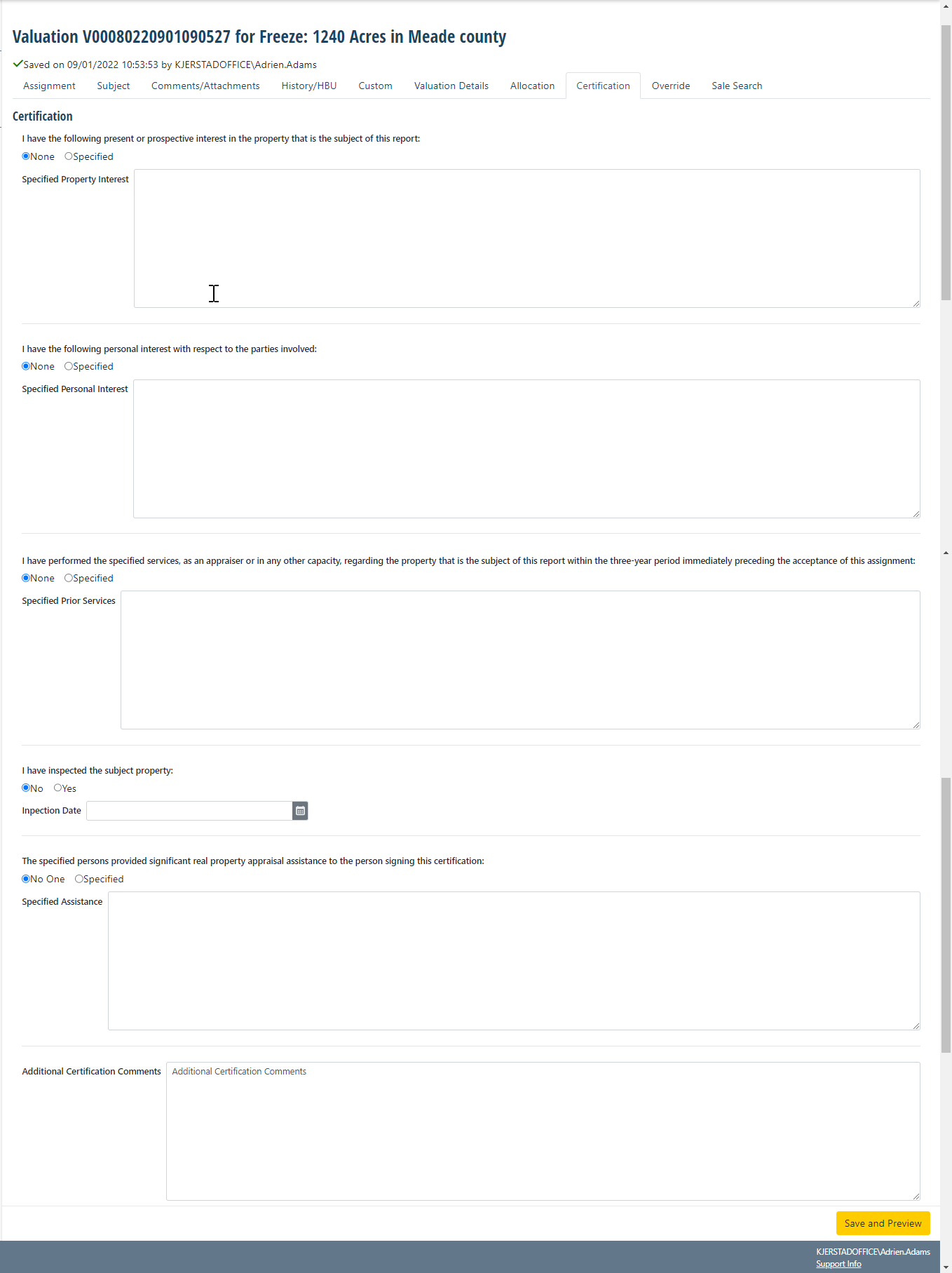
The Allocation tab pulls the appraiser comments and the environmental concerns.
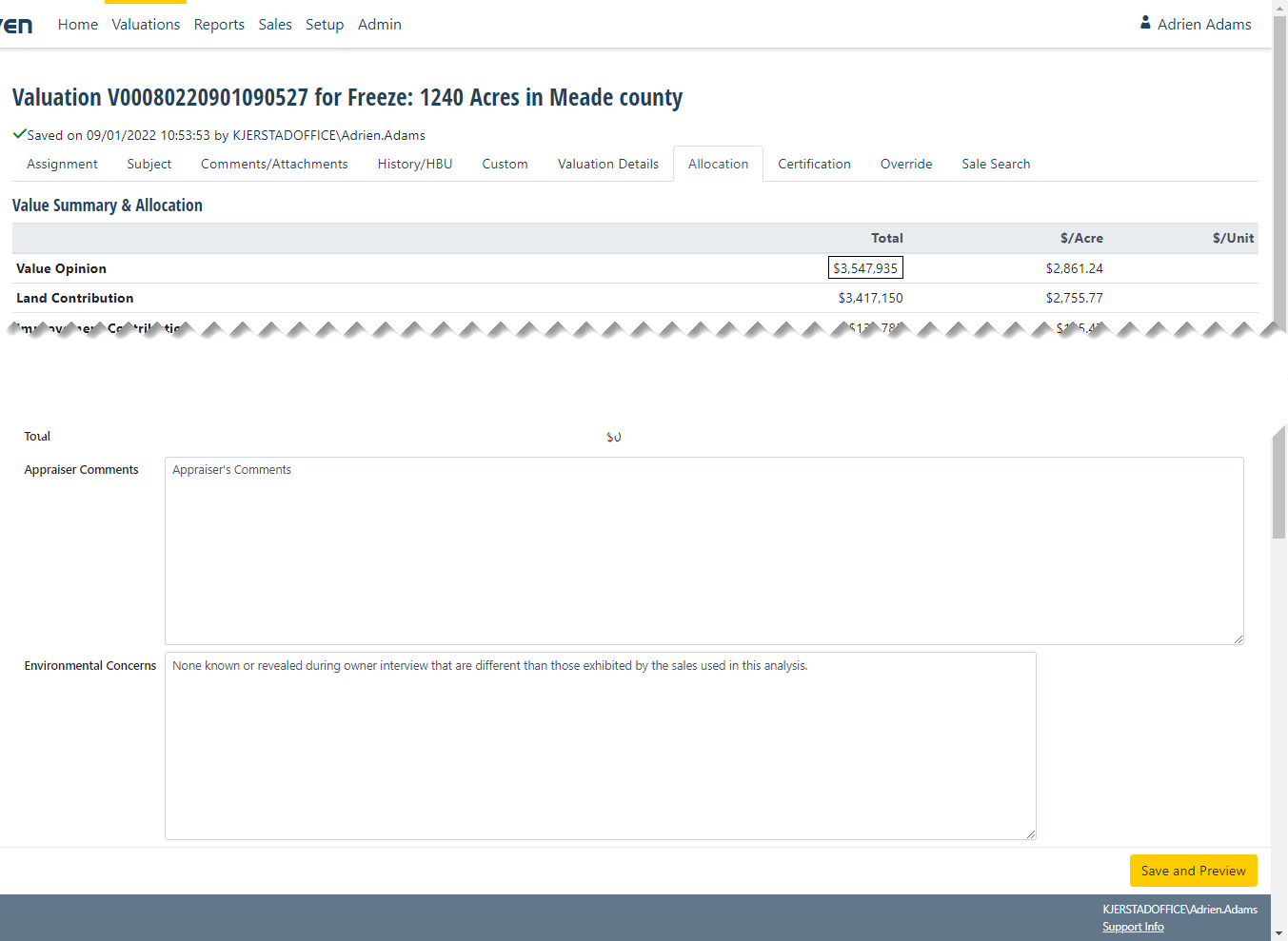
To start a new appraisal field set, click on Appraisal Field Sets in the Setup tab.
Click the + sign to add a new set.

Give the Field Set a name and enter the information pertinent to the market of the model. Any field can be appraiser locked or evaluator locked by clicking the appropriate checkbox.
After the desired fields are set, click save at the bottom of the screen.
Appraisal field sets can be edited by clicking the field set name or deleted by clicking the delete link.
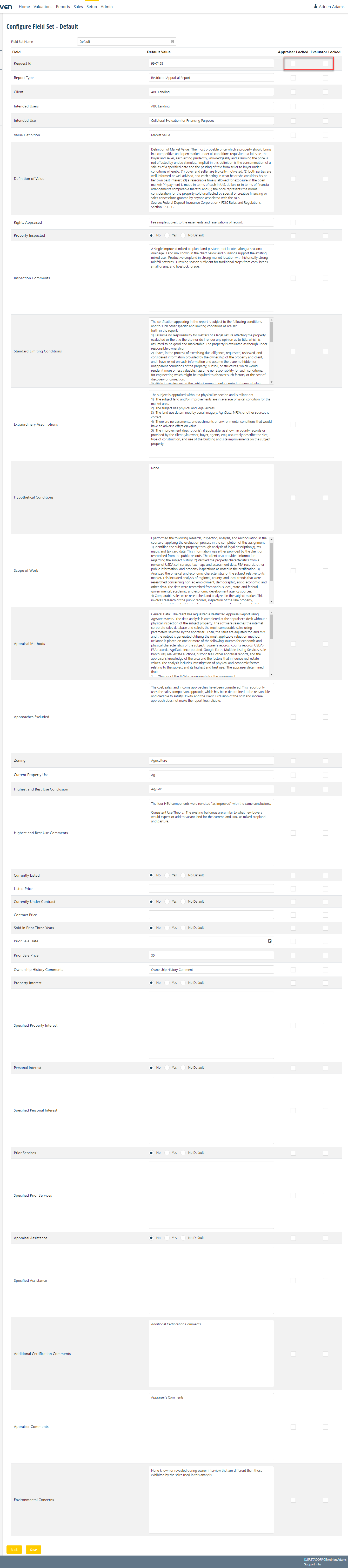
After the field set has been created, open the model to use the new field set and click the dropdown for the appraisal field set in the model and save.
