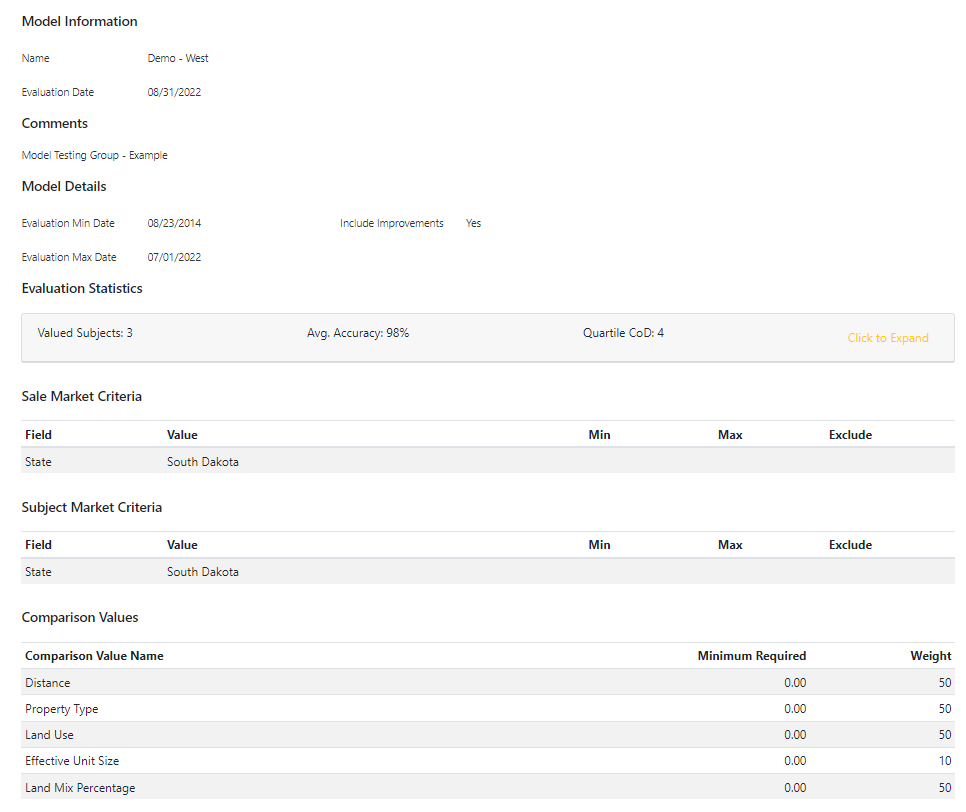Model Evaluation Results

Model evaluation results can be saved by clicking Save Statistics after the evaluation has been run.
This will open a window asking for a comment (optional). Click Save and go to the Model Evaluation Results on the left hand menu.
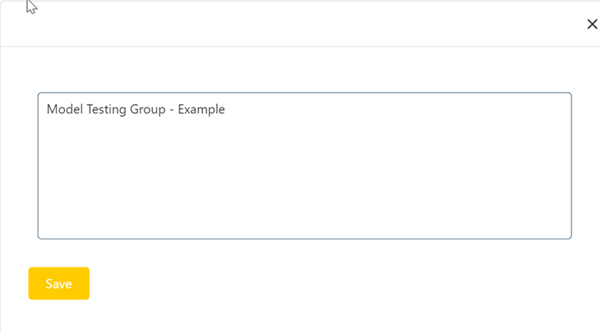
This displays all of the saved model evaluation results.
The grid displays evaluation date, model name, user name, accuracy, and comments.
The results can be deleted by clicking delete on the last column of the evaluation result.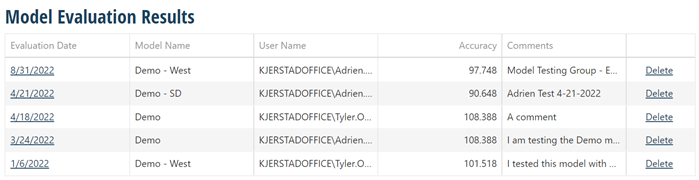
Clicking the date link will bring up the statistics of the model evaluation.