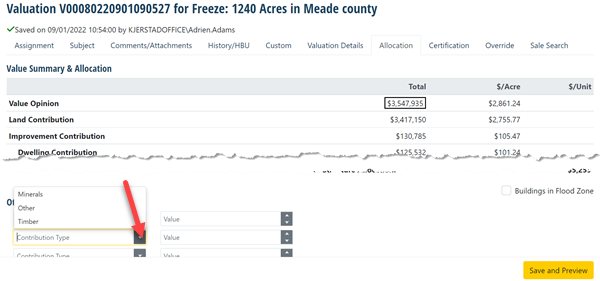Type Setup

The type setup allows entry of approved values similar to DataLog's server responses.
There are three tabs across the top. Improvement Qualities, Sale Ratings, and Other Contributions.
Improvement qualities add approved values to the subjects improvement qualities dropdown.
To add an improvement quality dropdown, click the + sign. Users can then enter a value and set it to approved or if needed unapproved. Users can also set the display order.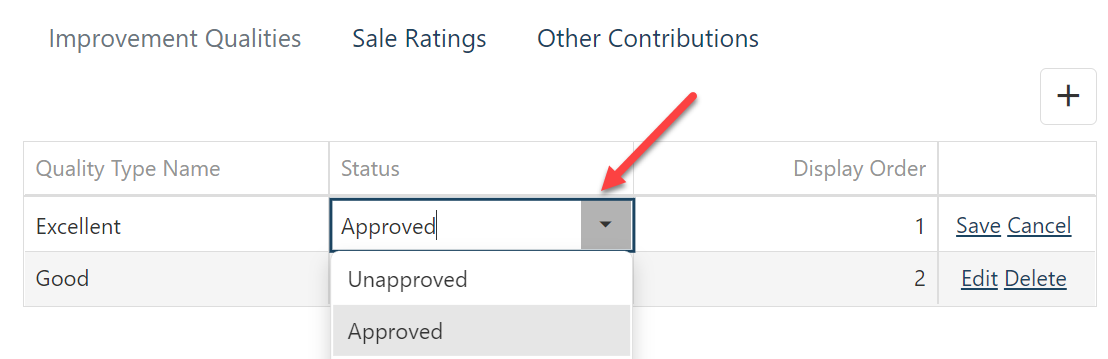
Will add this dropdown to the subject's improvement quality dropdown. repeat the steps until the dropdown is complete. To delete an item, click the delete link next to the item.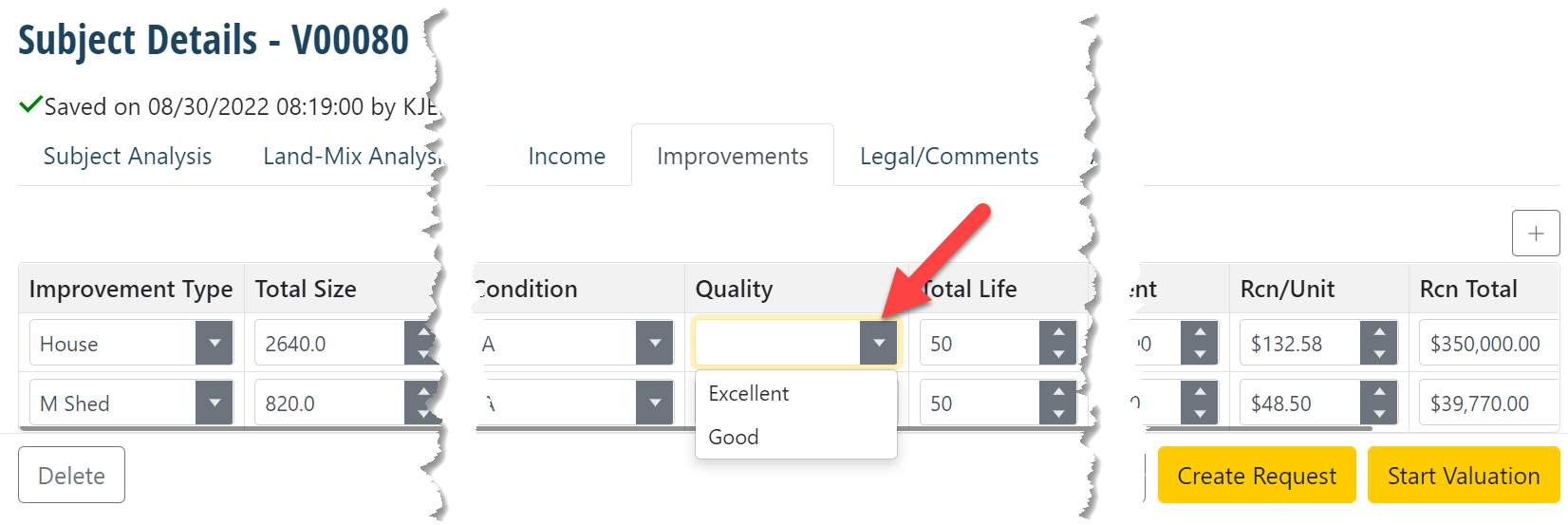
The sale ratings populate the dropdown in the sale rating and range in the rating section of the subject.
Click the + sign to add a new rating and range.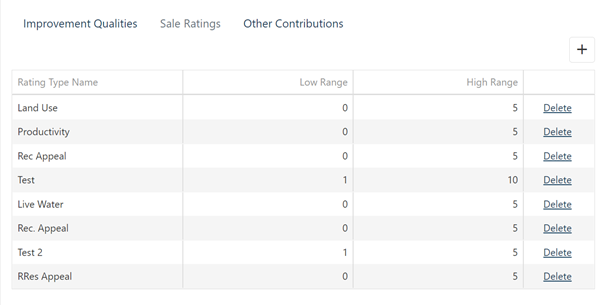
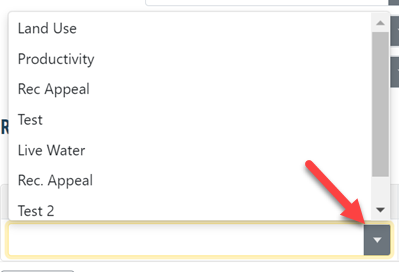
The other contributions set the dropdown list for other contributions on the allocation tab of a valuation.
Other contributions can be added to the dropdown by clicking the + sign.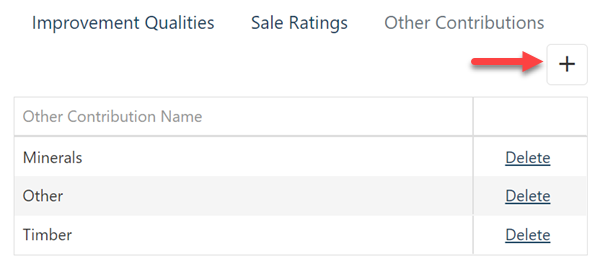
The types can then be selected on the allocation tab of a valuation.