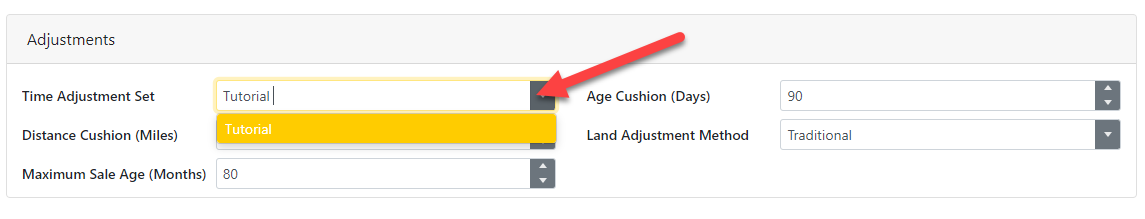Time Adjustment Sets

Time adjustment sets allow for the user to define multiple time periods and set different adjustment rate for each one. Additionally, Time Adjustment Sets are split up into different rules for Property Type and Land Use. With this, a single Time Adjustment Set can define separate adjustment Rates for different Property Types across different time periods. The fields for Property Type and Land Use are optional, if not set they are wildcards (*) and will be used for all Sales.
To create a time adjustment set, click on the time adjustment sets link in the setup tab.
Click on the + sign to add a new time adjustment set. After giving it a name and saving, the name will have a caret next to it. Clicking the caret expands to show property type and land use.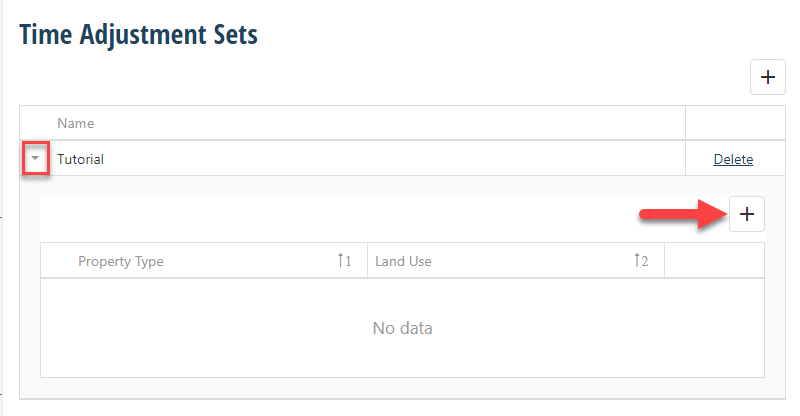
Click the + sign above the property type/Land use fields. This will allow the creation of the property type/Land use fields.
After selecting the property type and or land use, click save.
This will add another caret next to the property type/Land use fields. Expand by clicking the caret. To add a date range and rate, click the + sign above the start/end date and rate fields.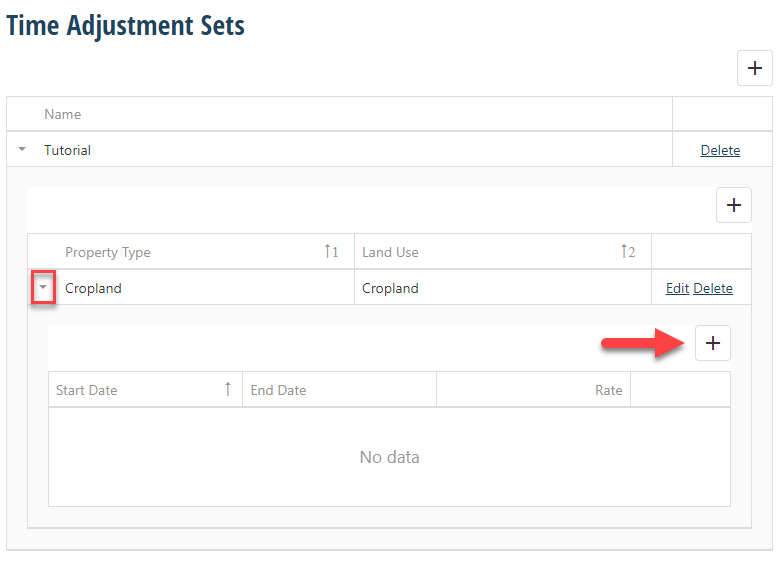
Enter the date range and rate for that date range. Multiple rates can be added to adjust to the market.
This example shows 2 rate sets for the differences in market value.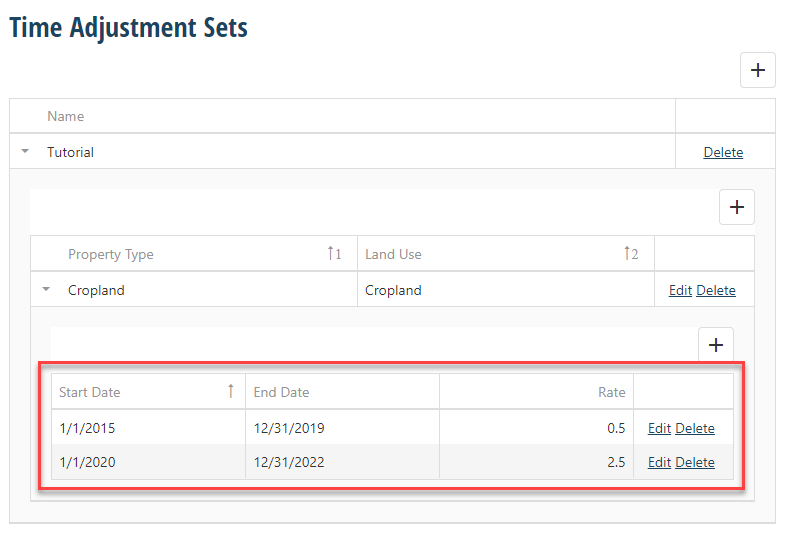
To use the rate sets, add it to a model, click on the dropdown list in the adjustments section on the configuration tab.