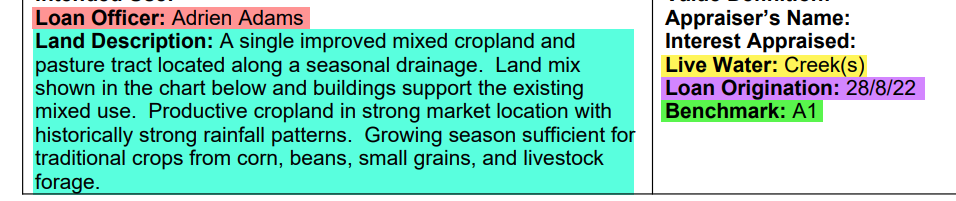Add Custom Fields to a Template

To add a custom field to a template custom report fields need to be already created, used in a custom field set, and added to a model.
The custom field is added to the template by calling the custom code into the mergefield. Add a new mergefield.
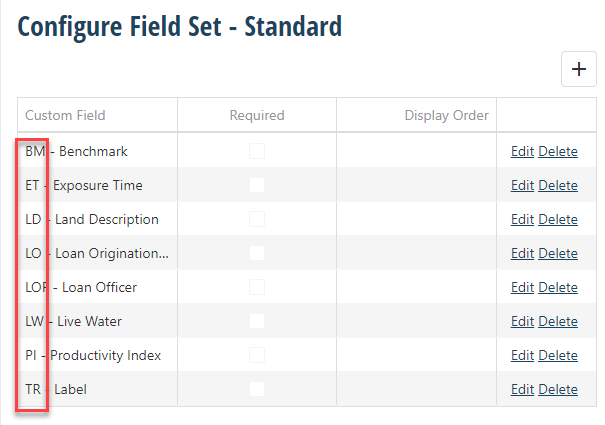
This template will use Live water, Loan Officer, Loan Origination Date, Land Description, and Benchmark.
These fields are in the custom tab of the valuation.
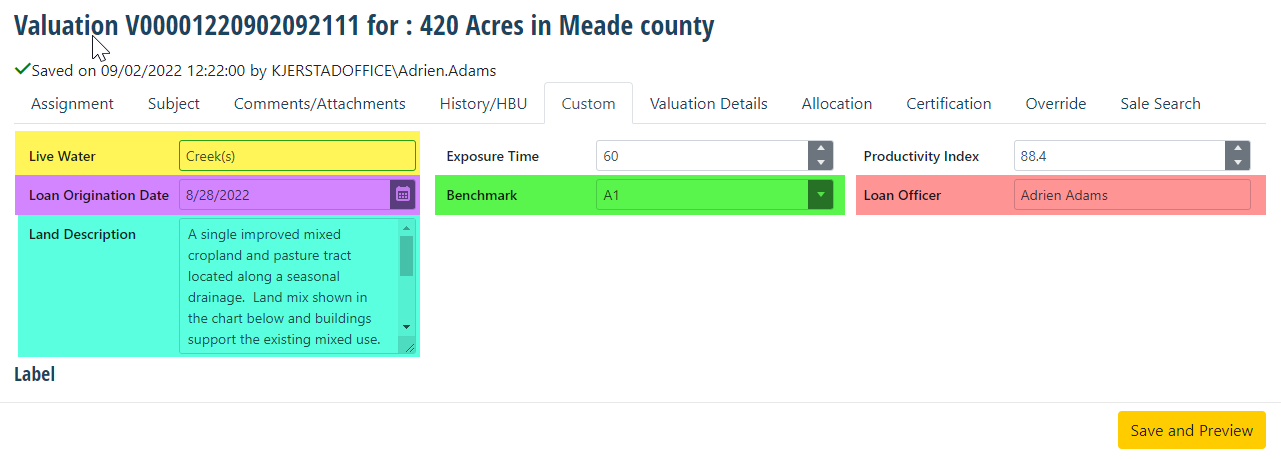
Custom fields are added by creating a custom mergefield followed by a colon and the code for the custom field e.g. { MERGEFIELD Custom:LW }. for Live Water.
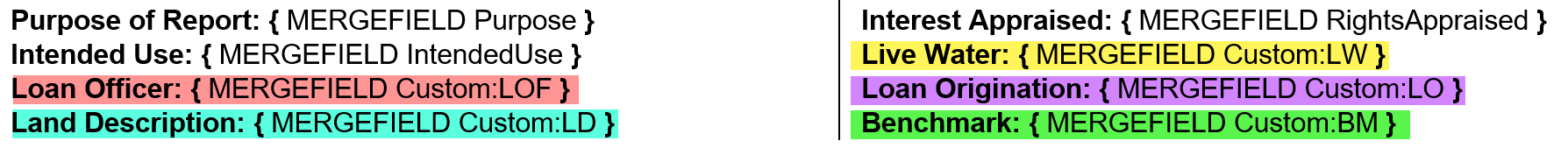
Here is how the final report looks.