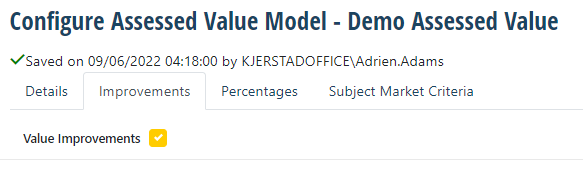Setting up Assessed Value Model

To set up a new Assessed Value Model, click on the Assessed Value Models on the Setup tab.
This will display a list of models if they exist.
To add a model, click on the + sign in the upper right.
There are 4 tabs in the assessed value model.
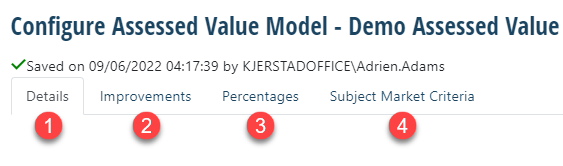
Details, Improvements,Percentages, and Subject Market Critiria
1. Details -
There are 9 fields in the Details tab
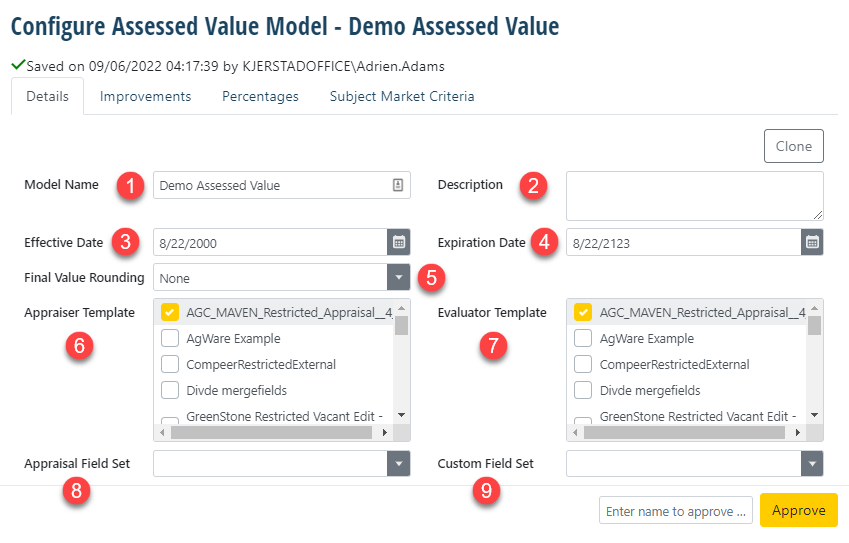
1. Model Name - the name of the model
2. Desscription - an optional field to add a description to tthe model
3. Effective Date - starts the date range of the sales the model will use
4. Expiration Date - the date the model is no longer usable
5. Final Rounding - sets the rounding for the final opinion
6. Appraiser Template - the template(s) that appraisers can choose from using this model
7. Evaluator Template - the template(s) that evaluators can choose from using this model
8. Appraisal Field Set - choose the appraiser field set desired for this model
9. Custom Field Set - the custom fields used for this model
2. Improvements -
Checking the box values the improvements